Animating Stories
I have been playing with story animation tools for a long time, learning from colleagues’ blogs and links on Twitter. Recent posts include Burcu Akyol’s 4-3-2-1 Action! Online Tools For Making Movies in the Language Classroom and Shelly Terrell’s presentation on Digital Storytelling which includes some excellent ideas. Here are a few additional ones, which you can use with technology as well as without technology.
Animations
“Animation is the rapid display of a sequence of images of 2-D or 3-D artwork or model positions in order to create an illusion of movement.” (from Wikipedia)
If ‘rapid’ is a pre-condition, then I guess some of my examples aren’t real animations, but mere illustrations but I have decided to use the term ‘animating’ in the sense of ‘breathing life into a narrative’ by creating a picture story board with Web 2.0 or conventional tools.
In a lesson which some of my trainees created some years ago, in the absence of Web 2.0 tools, they created a great storyboard poster with character figures they could move at appropriate moments during the story-telling. Teachers of younger learners are sure to have used techniques such as this, or flannelboards or flannelgraphs (as some call them) and, of course, magnetboards! But even your own board or IWB can serve as a fantastic backdrop for moving figures!
Here is my trainees’ lovely animation; Red Riding Hood and the wolf are movable characters:
I have chosen to stay with the James Thurber version of Little Red Riding Hood. I am very partial to this version written in 1932; the wolf gets it at the end of the story, because, the moral goes, “It is not so easy to fool little girls nowadays”…. It’s a great story to use with adults, because many of its elements are reminiscent of the original fairy tale, which most of them will know, but it comes with a twist, a sting in the tail and the humour of it may appeal to some learners.
This is a text I have used in seminars for all sorts of sessions, from Running Dictations to learning how to make flowcharts (and other information transfer diagrams) for narratives.
You can view some interesting techniques on my Materials and Downloads page, where you can find and download the lesson plan written by one of my trainees and the beautiful materials collaboratively prepared by her teaching practice group. You can find it as one of the files I have uploaded in a ‘Box”. It’s called “The little Girl and the Wolf”.
This version of the story is, of course, not suited to using with young pupils, but you can very easily make the original story with a young class if you think it’s a story you want to work with…
Here is an animation of the same story I made with Creaza Cartoonist, chosen because it had the characters, backgrounds and images needed to create this animated story and was very easy to create. There are many other tools available and I intend to compare them in a later post, but for the time being, this was the one which had the characters I needed readily available.
Note: I used jing to screencast both versions of my animated story because I must say that the cartoon created with Creaza is a bit unstable and sometimes you can see it and sometimes you can’t.
Some suggestions for activities with this story animation (and other story animations):
Reading
The students can be asked to do one or more of the following
- Read the actual story and compare with their own version
- Read the actual ending and compare to their own
- Reorder scrambled parts of the story first, then watch animation with or without voiceover and confirm or correct, e.g.
| Number? | |
| Finally a little girl did come along and she was carrying a basket of food. | |
| So the little girl took an automatic out of her basket and shot the wolf dead. | |
| When the little girl opened the door of her grandmother’s house she saw that there was somebody in bed with a nightcap and nightgown on. | |
| (Moral: It is not so easy to fool little girls nowadays as it used to be.) | |
| One afternoon a big wolf waited in a dark forest for a little girl to come along carrying a basket of food to her grandmother. | |
| So the wolf asked her where her grandmother lived and the little girl told him and he disappeared into the wood. | |
| She had approached no nearer than twenty-five feet from the bed when she saw that it was not her grandmother but the wolf, for even in a nightcap a wolf does not look any more like your grandmother than the Metro-Goldwyn lion looks like Calvin Coolidge. | |
| The little girl said yes, she was. |
Listening
You can do one or more of the following:
- Give the students parts of the story (as above) to memorize and then recite their parts and put story in order; later they can assign their sentences to cartoon slides
- Dictate story as a dictogloss (or dictocomp, as I first learnt to call this activity) – this is an activity integrated with writing
- Read out the story with some mistakes while the students follow animation and ask them to spot your mistakes (of fact or added detail, not grammar or other mistakes) or use recording – the one I made below was with Jing but if you can use other tools you could also add some background sounds.
Writing
- Write their own narrative after viewing all the slides or all but the last three
- Write what the characters are saying and what they are thinking
- Supply the ending (if you have kept the last few lines back!)
- Rewrite the story from the point of view of the wolf or the grandmother
Speaking
The students can be asked to:
- Create a conversation between the characters in each slide – roleplay each scene while the teacher is projecting the slides
- Record the conversation with a screencast tool like Jing or Screenjelly and post on a school blog
- Narrate the story as told in the pictures – listen to all stories and vote for best or closest to original
- Get groups to retell and insert some “lies” in the story – other groups listen and spot the lies
- The message of the story (the moral here, for example) can be discussed to encourage opinion sharing
Integrating the various skills
You can do one or more of the following
- Encourage students to collaborate and say/write their own fairy tale; help them create their own animation of the story with dialogue bubbles, or voice-over narration using a screencast application
- Allow Ss to edit your own story animation and create one of their own with a different ending, perhaps even the original, then narrate orally.
- Students can create a new animation in which they change a well known fairy-tale and give it a new ending. or
- Students can create a modern day version of a children’s fairy tale, e.g. Cinderella, or a movie they watched and liked, or a song that has a story, e.g. “She’s Leaving Home” by the Beatles.
Narratives are very powerful tools as the activities they can generate do not limit themselves to just what happens in the story but they can very easily lend themselves to all sorts of activities which use the story as an inspiration or a springboard.
Typical activities include
- Writing a journal
- Turning a story into verse
- Writing legal documents the characters may have received or sent
- Turning a story into drama, a mini-play and then creating an animation
N.B. This post needs finishing and updating when my arm is back in synch. 🙂
For the time being this will have to do because I don’t see myself being able to write much before mid November.
Please comment &/or add links to your own blog posts in which you have used story animation tools. I would really love to read them
Related Links
The Educational Uses of Digital Storytelling page – University of Houston
Key Digital Storytelling websites
Digital Storytelling a page by Shambles Guru
Stories Come Alive a Wiki by Traci Blazoski
kapitzvirt



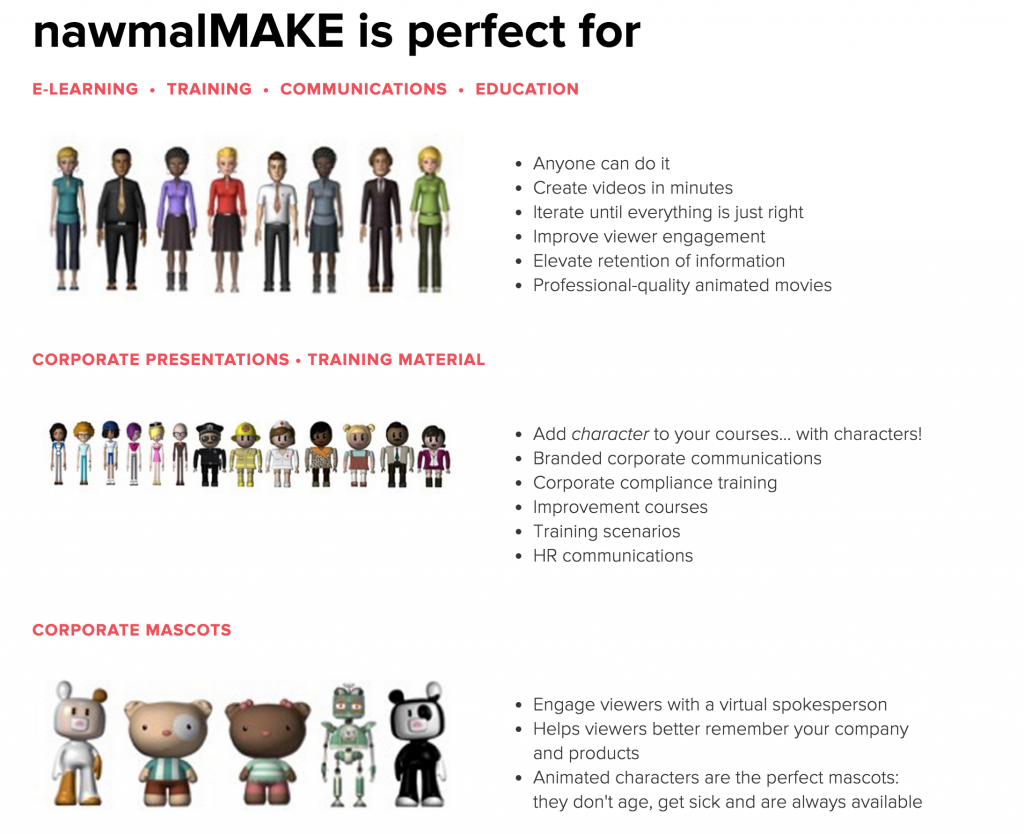
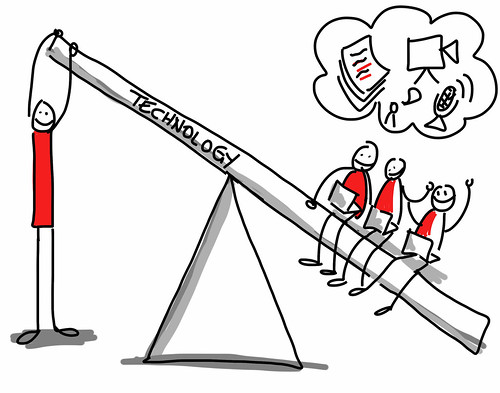
Hello Marisa
I really want to make animations watching these. I think the process of making one with learners and then being able to share it for others to learn with is doubly beneficial. I also have read Burcu’s post on the different software available, which was helpful. What comes to mind from watching your videos is a way of combining other picture activities into an animated sequence. The link here is an activity that works very well with intermediate learners. It’s a prelude to the story I have called “A Mariner’s Tale”.
http://www.languagegarden.org/Blog/MarinersTale.swf
Learners move the words around the screen, labelling the picture. Then click “Hide” and they have to write the words down in groups. It’s a race. Click “Show” to reveal the words to check. How many did you get?
I can imagine something like this being integrated into a cartoon animation like yours, where learners put in important words and collocations such as “basket of food” and “grandmother’s house”.
David