From Curation to Creation
EP5ZXSFC7FFB
From Curation to Creation
by Marisa Constantinides – @Marisa_C
Information overload
In the last few years, and particularly through the increased use of social networks which have made information dissemination so instant and easy, we have become increasingly exposed to a constant flow (or even overflow) of information never before experienced by humankind.
The ease with which teachers can access news reports, videos, articles, books, blog posts, great teaching resources, apps, ICT tools and even lesson plans, can leave them dizzy.
How many times have you found yourself with dozens of browser windows open at the end of the day or some time on the web?
How often have you found that you didn’t actually have enough time to check them all out properly, to organize them in a sensible way so that you could go back when you did have more time to explore new ideas and links?
Saving bookmarks by using our browser bookmark is already familiar to most educators, but possibly, difficult to keep organizing them in a sensible way so this short piece aims to introduce some of the newer tools available freely on the web.
The second point of this piece is to discuss how the curated collections created can be a stepping stone to creating your own online (or offline) content.
Ideas discussed here for teachers, of course, also apply to our students and including curation training as part of their digital literacies training can be as important for their language acquisition as it can be to a teacher’s continuous professional development.
Curation or Bookmarking?
The original meaning of curation is “to organize and maintain a collection of artwork or artifacts”. The typical museum curator will not just throw a number of objects together at an exhibition but arrange them in thematic areas, areas of life or evidence of activity during a particular period or era they are trying to showcase. Their purpose is both to make them accessible and visually pleasing to the museum visitor and easier, perhaps, to understand and make sense of them within a particular historic context or framework.
More recently, we have come to understand the same term, curation, as the “selection, preservation, maintenance, collection and archiving of digital assets”.
The purpose of the online curator is to organize, maintain and display these assets in a thematic way making them more easily accessible.
This definition, however, does not include the notion of sharing – which is part of the concept of social bookmarking, typically done through tools such as Diigo and Delicious.
Some would question whether curation is any different to social bookmarking; in most ways, it isn’t – I see the terms as very similar and often use them interchangeably, but like to use the term ‘curation’ when there is a sense of display and arrangement of the elements, such as a museum curator might do.
Curation is the New Content Creation
How can curation help us learn rather than drown in the sea of information that we now have available at our fingertips? And how can curation lead to creation of new content?
“Curation is the new content creation” – This is what a lot of people are saying all over the internet. But let us see what this means exactly. How can curation be creative? Or, if it is not creative in itself, then how does it help in the process of developing creative thinking skills or in expressing one’s creativity?
Bloom’s Rose licensed under the Creative Commons Attribution-Share Alike 3.0 Unported license.
In terms of Bloom’s taxonomy of educational objectives, curation, or thematic bookmarking, seems to fall under different parts of his hierarchy of thinking skills: labeling, naming, listing (knowledge) organize, show (application) judge, consider (evaluation) and combine, organize ((synthesis). This makes curation seem to put into motion a wide spectrum of thinking skills, from lower (LOTS) to higher order (HOTS).
So how does curation enable or aid content creation?
From curation to creation
Guilford’s (1968) analysis of some of the parameters of creative thinking (or divergent production), includes the following four as the main factors (amongst a multitude of others).
Fluency Ability to produce large numbers of ideas
Flexibility Ability to produce diverse ideas (not the same kind)
Elaboration Ability to add on to and embellish an already existing idea
Originality Ability to produce uncommon, ‘clever’ ideas
Being original, inventive, prolific, innovative or a flexible thinker are all typical characteristics of the creative process, but original content does not only involve completely novel ideas; it can also be based on remixing and creating on the basis of existing content.
Curation correlates best with elaboration. It seems that creating original content or output, is not the only expression of creativity, but creating something new as a result of curating, synthesizing and elaborating on the ideas of others has given us many new works of art, new inventions, new content, new artifacts, new appliances, new technology, new ideas.
Curating content can be key in supporting the creation of original content. Without knowledge or information, new ideas may originate in a flash of inspiration, but that is not the only way we create.
Being a skilled performer in any skill, whether a ballet dancer or cook, involves not just skills and abilities to perform well, but is based on knowledge and awareness of facts and information which support the creative process.
So this is my case, which I have been trying to build, inspired by Bloom, Guilford, and all those who believe that we need to know, recall, organize and label, tidy up and rearrange, until a new thought or idea emerges from the mass of data we have collected.
New Edtech Tools allowing for creative applications of the curation process
With poetic license, I have taken the liberty of adding an additional number of tools which I consider useful to anyone – and to people I am focusing on through this post, teachers as digital curators.
Some of these new tools follow on – most can be used directly from your browser,
- Mentormob – which allows you to create ‘playilists’
- Diigo and Delicious, more or less classic now, but with potential for social networking through groups
- Scoop.it which allows easy collection and curation on topic boards
- Pinterest which does the same as Scoop.it but with webpages which contain images only
- Livebinders, which can include everything in a virtual topical binder (with subcategories that can be hierarchically arranged)
- Evernote which synchronizes collections across all your devices
- Pearltrees, which is a highly attractive way of curating and saving resembling a mindmapping tool
- Wikis, in which you can focus on one topic or have topics pages
- Nings and similar social networks
- Websites for collection and display on special pages
- Facebook pages and groups dedicated to specific topics
- You Tube Channels
- Twitter hashtags
- Blogs which focus on curating content from other blogs
These are both part of the process as well as the outcome of the creative process and stimulate the curator and his/her audience to create further new content or to elaborate and create building on what was already there before.
Teachers & Learners
For the teacher, blogs, articles, materials design seem to be the outcomes of the curation process; for students, curation can help them collect and practice narrow reading or listening and can lead them to producing language whether in speech or writing.
List of curation links
The links below will take you to most of the curation tools mentioned.
- http://www.mentormob.com/learn/i/curation-tools-3/diigo-10
- https://groups.diigo.com/user/marisa_c
- http://learni.st/users/36191
- http://www.claco.com/Marisa_C
- http://pinterest.com/celtathens/
- http://eltchat.org/wordpress/eltchat-summaries-index/
- http://www.scoop.it/u/marisaconstantinides
- http://www.youtube.com/watch?v=5YayEReob8c
- https://www.facebook.com/Marisa.Constantinides
- https://www.facebook.com/celtathens?fref=ts
- https://www.facebook.com/groups/celtathensdelta/?fref=ts
References
– Guilford, J.P., 1959, Three Facets of Intellect. American Psychologist No 14
– Guilford, J.P., 1968, Intelligence. Creativity and their Educational Implications. San Diego, Robert R. Knapp Publications
– http://www.thinkdesigninteract.com/post/curation-is-the-new-content-creation/ Retrieved on September 27, 2013
– https://en.wikipedia.org/wiki/Bloom’s_Taxonomy Retrieved on September 27, 2013
About the Author
 Marisa Constantinides, Dip.RSA, M.A. App Ling, Teacher Educator, Materials Writer, CELT Athens
Marisa Constantinides, Dip.RSA, M.A. App Ling, Teacher Educator, Materials Writer, CELT Athens
A teacher, teacher educator and materials writer, Marisa Constantinides is the head of CELT Athens, a teacher education centre established in 1993, She is responsible for the design and training on all courses including Cambridge CELTA and DELTA, face-2-face and online. Marisa has a strong presence in Social Networks, moderates #ELTchat, a weekly discussion on Twitter (recently nominated for an ELTons award in Innovation in Teaching Resources) and maintains a number of blogs (TEFL Matters, #ELTchat, Teaching & Learning Languages, the DELTA course blog, the CELTA course blog). She has published materials for young learners as well as for B2 and C2 level classes.
Here is one of these tools, Mentormob – this allows you to create playilists. The ‘playlist’ below contains a number of curation tools, from Diigo and Delicious, to Scoop.it and Pinterest but also other places on the web which do the same job, that of curating content for a particular purpose
Create your own Playlist on MentorMob!
My Presentation Slides
Related Blog posts
The Art of Being Creative by Marisa Constantinides
Digital Curation Survey – How Educators Curate Content by Sue Waters
Subscribe to my RSS Feed
If you liked this post, you can subscribe in as RSS Reader. To subscribe to the RSS feed of this blog, click here!
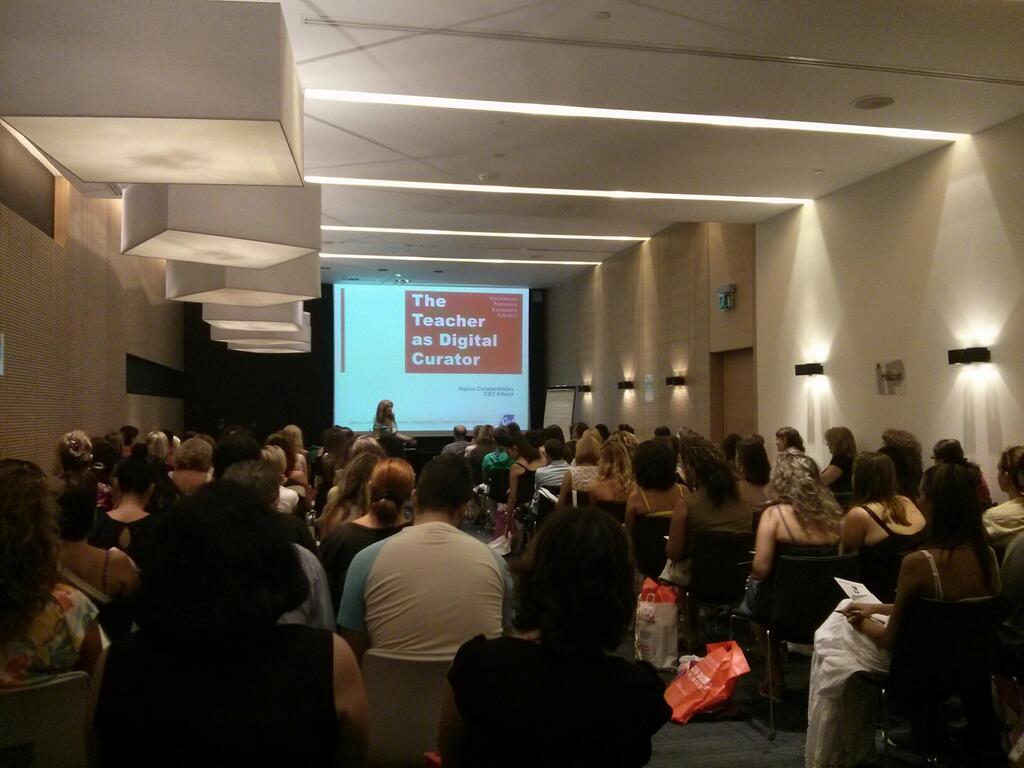

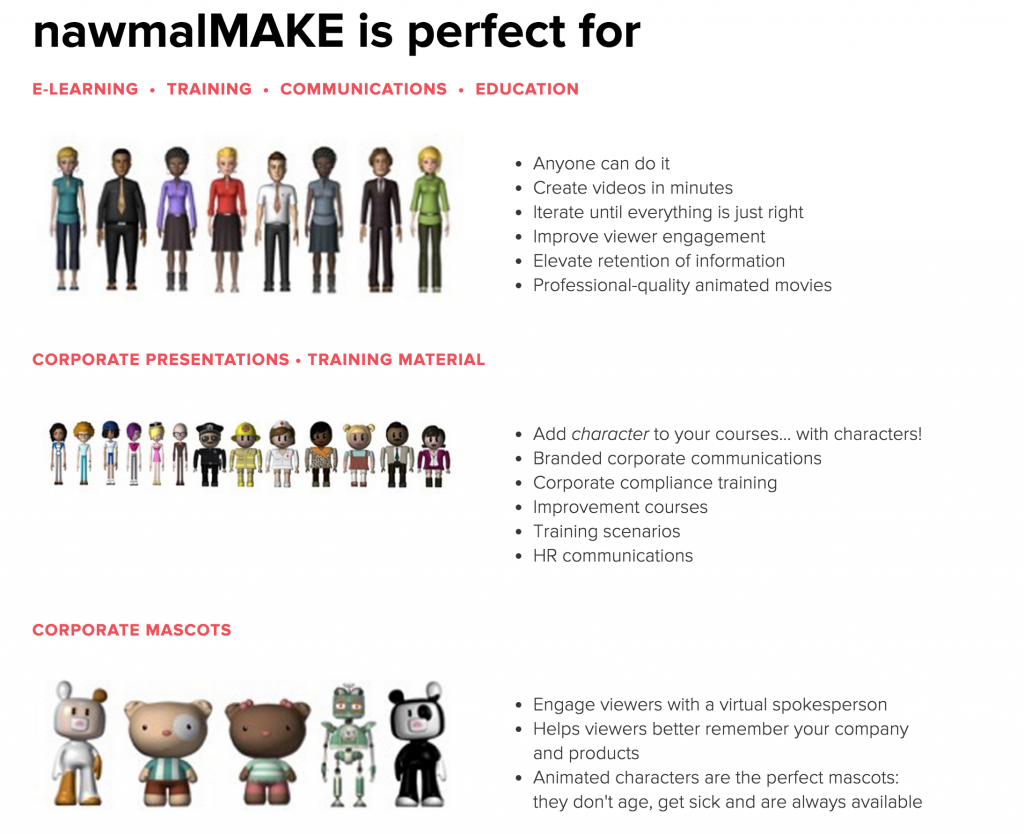
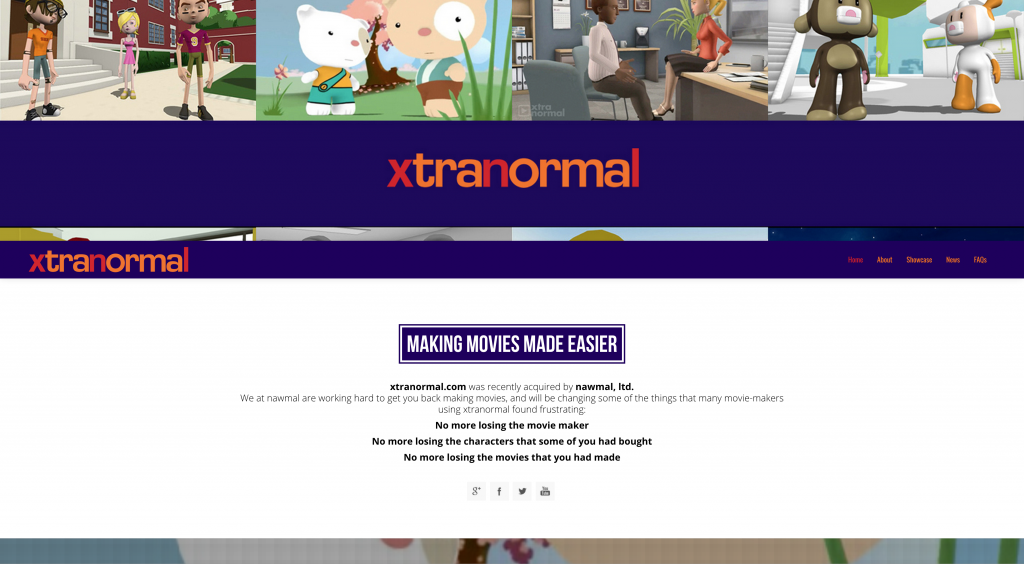
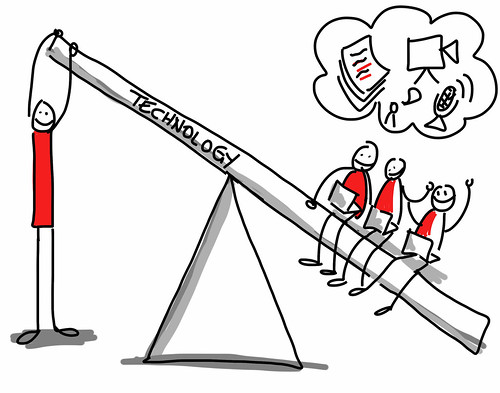
Great resource! In the UK we have http://xtlearn.net/Welcome for social scrapbooking – I call it Pinterest with Pedagogy
Hi Fred,
Have added this to my curation list on Mentormob, though I haven’t tried it yet myself as it looks really interesting! Thanks for sharing it!
Marisa