Tech Tools & Pedagogy I – ReadtheWords, Voki & Xtranormal
My first post in the series is about three applications
- ReadtheWords in which an avatar speaks out a text you have pasted into a text box
- Voki which does the same but which also allows you to record your voice
not
- xtranormal which allows only text to speech but which offers a range of animations.
In all cases, I looked at the free option – I have not even considered any applications in which you would need to pay an annual subscription of any kind, unless I got so thrilled with their usefulness I thought it really a good idea. But in my experience where I am, teachers are battling to even get an internet connection in their schools or a photocopier, so free was of prime importance.
Here are my trial runs with these applications
Voki – synthesized voice
Voki – my own voice
This is a voki embedded in my CELTA trainees’ wiki and using this tool with your voice is a nice, friendly way to welcome students or trainees to their workspace or friends to your blog.
Voki has added a new fun page where you can upload your photo and be an ogre for a day etc. quite a lot of fun for some of your younger pupils – you can find it here: http://www.voki.com/play.php
Xtranormal
N.B. This tool no longer exists; the video was made by one of Karenne Sylvester’s students
Comparing the three applications
|
Readthewords synthesized voices only |
Voki with syntesized voice |
Voki your voice or your students’ |
syntesized voices only |
|
| Restrictions to free accounts |
30 second recordings |
Approx 60 seconds |
Approx 60 seconds |
Not sure; no info but at least 5 mins maybe more |
| Quality of Avatar Voice |
Flat and monotonous robotic voice |
Flat and monotonous robotic voice |
Depends on who records, teacher, students |
Same as for other pre-recorded |
| Avatars | Some variety; male avatars look rather odd; can change clothes; hairstylesAll avatars adults | Can play with avatar looks; a lot more variety of looks, clothes, hair, glassesIncludes cartoon characters suitable for childrenIncludes animal characters suited to children | Can play with avatar looks; a lot more variety of looks, clothes, hair, glassesIncludes cartoon characters suitable for childrenIncludes animal charactes suited to children | Reasonable range of avatar looks; adults and younger people; teenagersIncludes playmobil like characters and other fun types. |
| Additional featuresand issues | – Speaker speed can be adjusted- Advice given on how to deal with mispronounced terms- Can insert longer pauses- Video is saved on the application server but can also be downloaded and brought to class in a flash stick or CD | – Can choose from a limited number of male/female voices and accents- Video is saved on the application server but can also be downloaded and brought to class in a flash stick or CD | – Microphone can be external or internal- Can have two voices recording a dialogue too (though only one avatar)- The message can also be sent by phone.- Sometimes start of recording gets chopped off | – Two characters can be used who interact- Variety of backgrounds/ settings- Camera anges (10)- Characters can be given additional movements and expressions
– Cues to all these tools are visual – online video tutorial available |
| Online tutorial | Video tutorial AvailableAdditional tips also available | No video tutorial but instructions quite clear | No video tutorial but instructions quite clear | Video tutorial available |
| Pronunciation | Minimal sound linkingWrong rhythm & stressUnnatural pauses/wrong chunkingFlat android intonation | Minimal sound linkingWrong rhythm & stressUnnatural pauses/wrong chunkingFlat monotonous intonation | Very good if teacher recordedCan be excellent motivation for student reading aloud challenges with a focus on good pronunciation | Minimal sound linkingWrong rhythm & stressUnnatural pauses/wrong chunkingFlat android intonation |
| Ease of Use for teachers | Relatively easy to use; need to know how to embed but also possible to send link by email | Relatively easy to use; need to know how to embed but also possible to send link by email | Relatively easy to use; need to know how to embed but also possible to send link by email | More complicated as there are camera angles to choose from – can easily confuse someone not used to dealing with such applications |
| Ease of use for students | Instructions in tutorial may be too complicated for lower level students but the visual element helps | Instructions have to be read but the application runs alongside them and it is not too difficult to see what to do. | Instructions have to be read but the application runs alongside them and it is not too difficult to see what to do. | Instructions in tutorial may be too complicated for lower level students but the visual element helps |
Some General Comments and Issues
As you may have guessed, I don’t particularly favour avatar/synthetic voices for listening skills work either in the class or at home, nor for dictation work for reasons that have to do with the problematic pronunciation of the avatars. This is not the fault of the applications – they were not originally made for learners of English as a foreign language and although I have seen the enthusiasm with which first language teachers encourage their use, I am a little hesitant to use these synthetic voices for foreign language learning when there is so much nicer material to use out there.
Which is why I would not, personally use Readthewords or Voki with synthetic voices for any classroom activities.
But overall, I find Voki with human voice recordings as well as xtranormal to have great potential for different reasons each.
Here is a great xtranormal video created by one of Karenne Sylvester’s students to show the difference between future simple, continuous and perfect.
Some Suggested Classroom Activities
Listening (main skill but other skills involved as well)
I think the highest value of these tools is that they can help the teacher generate a great amount of extra listening for the children. There never seems to be enough listening in children’s materials anyway. With Voki, the teacher can record
- some sentences for listening and repeating and embed them in a class wiki – the parents can be involved in this
- a short telephone message the children have to listen to and fill in a small form
- a short poem or chant which the children learnt in class; a fun character can be used like a bear or a cat
- the description of a picture; the children can be asked to draw it
- a very short story read to or with children in class; at home the children can write the story and draw some pictures to illustrate it
- with higher level children, the instructions for the tool itself can form the basis of a listening lesson ( you can play the tutorial scene by scene without sound first to elicit what they think is happening, to introduce some necessary words of phrases and design some comprehension checking tasks). This is useful both for the listening exposure to real talk as well as ICT training for children to be able to use applications independently of the teacher. (this can be done with all other tools as well.
Listening for Language
A short story or report spoken by you or by an imaginary character can be recorded in Voki or stories or recordings created by your students can be used for further language work.
My favourite so far is xtranormal which seems ideal to give life to dialogues you as a teacher might want to write to replace boring coursebook conversations and which can be used with or without sound, exploited first for content and later to notice and highlight/showcase language patterns or functional areas.
Karenne’s student’s animation is a nice example of how you can create material which would take other visual aids to contextualise properly.
Speaking & Writing
Speaking with these tools will probably not be free but planned and prepared because of the time restrictions on the recordings. So, inevitably, there will be some integration with writing, hence I have lumped all below.
The children can rehearse and record
- a chant
- a poem
- a few sentences from a story
- a short text as part of a reading aloud challenge
- instructions on how to do something – e.g. how to play a game
- a recipe
- a class or group blog welcome message
- an introduction to a topic/theme or some other challenge
If two children are recording you can get them to record
- a short exchange as part of a dialogue or roleplay
- a song, poem or chant
- a story (narrator and character in story)
- an interview – avatar can be a celebrity with voiceover from one of the children and the other child can be the reporter asking them questions.
The more advanced students can also be asked to think of genre issues and to try to speak ‘in character’ – again that may not be spontaneous talk but later teachers can also introduce this aspect into using these tools.
A lot of the speaking may also be the negotiating language needed while the children are making decisions on what to say – some of the language needed for such activities is pretty standard, e.g. suggesting, describing, persuading and agreeing using polite language!
If they are creating a mini play or video with xtranormal (or other animation programme) of course there is going to be a lot more negotiating language used as there are a lot more decisions to make.
The writing aspect is quite nice, because of the time restrictions. Any text to speech piece prepared does have to be tight and concise and to the point. This can be a good thing, especially with people who don’t follow the same discourse rules about brevity (I mean, look at this blog post already!!!!) and this will force them to just pare down to what is relevant and to the point.
Pronunciation focus
Recording students can sometimes seem threatening but listening to one’s voice and accent is often a revelation for them. You cannot hear yourself properly from “inside the voice box’, the wonderful hi-fi system that produces human voice needs to be hear from outside for students to become aware of their own problems and how they sound in English. Of course this can also be done with a simple and free application such as Audacity but with younger pupils and teens, voki type applications are much more fun and much more motivating.
Some Assumptions practicalities
For these activities even one computer or laptop in class may be enough – unless of course you have a very very large class – but even so, you could give half your children some quiet work to do while a few at a time visit you and work with you on creating their vokis or animations.
In some locations, not every child has a computer and fast connection available at home so, if that is the case, I would suggest doing most of the work in class. If, of course, you are teaching children or older learners who have access to the web at home as well, you can use most of the activities I have suggested and many more as homework, too.
You don’t need that much time to create small projects such as these but at least half an hour each week would be lovely to put aside and work on ideas which pull your taught areas of language together in a fun way.
Some points about adults
Some of these activities may be useful for adult learners but not in all cases. Our own adults, for example, are mostly unemployed, mostly refugees, very few have access to computers, so if we do use any online tools with them, we do try to make them more relevant to their lives and aspirations,, but there are adult groups, especially young adults, who would enjoy some of the activities suggested.
I am inviting you to …
… consider this a draft post ( I had to rewrite it at least three times with edublogger crashing and losing my post updates anyway) so do please feel free to suggest other ideas you have used so that I can add them to this post later.
______________________________________________________________




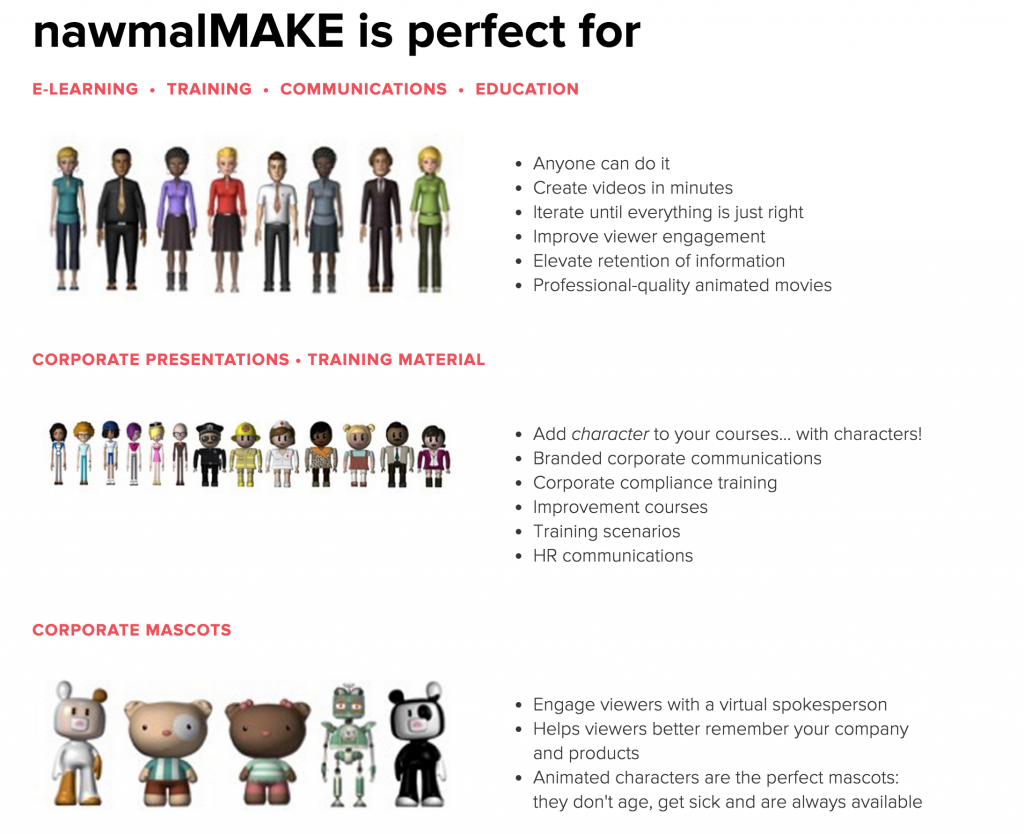
Great post, Marisa – certainly up to your already very high standards!
This kind of explanation and analyis of online tools, with specific emphasis on language learning, is going to be extremely useful.
Keep up the great work!
Your fan,
~ Jason
Dear Marisa,
Thank you, Marisa, you’ve got off to a rocking great start!
I wouldn’t produce synthetic audio for children. In my opinion, speech is much more than a sensible stream of words. I do voice recording professionally, so my standards include the quality of a voice, choosing spoken language as opposed to written language, including other sounds to make the sound bite real. This is my main criticism of all of these tools.
But I do like them for student production, for scripted collaborative projects. Of course it does take that extra investment in learning the tools. I think it’s worth it, though.
There is one reason for perhaps adding an animated avatar you produce yourself to your class blog, though: These avatars have been shown to attract more visitors to a site. It’s a little like puppet theater, I guess; fun stuff. For more on the website evaluation study, see
http://www.slideshare.net/webanalystsinfo/guess-the-outcome-of-15-ab-tests
(found via http://www.dreisechsachtnull.de/blog/2009/11/das-ist-so-gelernt)
Looking forward to this discussion 🙂
Anne
Many thanks for this Marisa. Your checklist ir really useful! The Voki voice recording feature might appeal to exam students practising long turns. Will have a look later.
Best wishes
Pete
excellent post Marisa, three tools I use and three clear explanations of how they work and the comparison chart is great. I look forward to next post.
Shaun
Love your activity ideas! But Marisa, Creaza is in English for me (just as well!). I’ve made a cartoon I blogged about and started to play with the Movie Maker. It’s fairly intuitive.
Would there be a button somewhere I clicked to enable English?
I like Blabberise too, because you can record your own voice.
Thank you Marisa ! this is very useful and fun ! I agree with you, the robotic pronunciation is a big problem, but to me the main asset of xtranormal is the possibility of writing the dialogues in class and see the result very quickly. This is very rewarding and fun. The other asset is the interface. You can choose the language and have the whole interface in French, for instance. Reading the interface to understand how the application works is a very good incentive to puposeful interaction.
Brilliant! And nicely fulfills the requests for more ‘what does it do?’ to complement the ‘what is it?’ Between you and Nik Peachey you could conquer the world of ‘looks nice, but what’s the point?’
Thanks for all your (obvious) very hard work on this – am looking forward to many more…
Gavin
Excellent post Marisa – great ideas – I love clear tables like that.
(Went to a conference the other day where I was shown mash + deskbot by Jimmy Pearson .. a really really nice man … link here: http://elblogjimmyp.blogspot.com/.. a nice feature = that you are not dependent on someone’s site hosting the product )
Proud to be your SL friend!
Karelia x
Jason,
Thanks for the ego boost 🙂 I will now consider starting my own fan page in Facebook, sign autographs, post pictures, etc. YOU know!
Marisa
Peter,
This is perfect for practising long turns but you might need the paid version – is 59 seconds or less enough?
Susan,
I wish I’d known earlier – I even had an extra column in my table but CAN add one even now. Will you please send me the link to the English version? It may be there but I just didn’t see it! Duh!!!
Am glad you liked the activity ideas – those come tumbling down, no problem with those, it’s putting this post together which was a torture; at times it felt as if it was being held together with spit!!!
Shaun,
Thanks for positive feedback – knowing some of the stuff you write, that’s even more important to me.
Alice,
Glad you liked it – I loved your little French animation! I have a sneaky suspicion that I had more fun even than my students making mine!
Dear Gavin,
What can I say?
Putting me next to Nik is just too much for my head – I think I will need to break down the walls to go through the door now.
And getting this comment from you…well, I shall just have to stay permanently out in the open air…
I am truly thrilled you like this!
Marisa
Helen-Karelia,
Bien que j’apprécie l’utilisation des deskots pour des personnes handicapées, je ne l’emploierais pas pour les mêmes raisons que j’ai éteintes pour voki sans voix humaine.
Je te remercie beaucoup et je suis très fiere d’être ton amie aussi dans Second Life ou au monde réel!
Je t’embrace!
Marisa – Marisolde
I can imagine the many hours behind this post… Thanks for sharing, Marisa! The comparison chart is in itself a very handy learning tool which I like using both as a learner and a teacher. I also like your suggestions on how to use these tools for learning. Very useful.
I like xtranormal for its storytelling possibilities. Not very fond of the synthetic voices, but then again if students are able to use these tools to engage in meaningful, fresh learning, I’m all for it!
Looking forward to more 🙂
ana
Ana,
Thanks for your comment and your ideas sent to my email – this was truly a delicious surprise! If I have not used them, I hope that now that you have seen my post it is a little clearer why I haven’t – in a workshop I would have got my trainees to put this chart together!
Thank you for commenting
Marisa
Thank you Marisa,
A great post. Very useful suggestions. Thanks for sharing.
Eva
@Anne Hodgson
Hi Anne and thanks for feedback – sorry to reply so late but your message was withheld as spam and had not noticed it. Thanks for link too.
@Eva
Glad you liked it and hope you find some use in the activities.
What an amazingly detailed survey!
Thanks for the hard work. :->
Thank you Glennie! It was harder to embed all this stuff than to write the actual ideas! What a palaver that was!!!
TTS (Text To Speech) has improved enormously over the last few years. It is still far from perfect, but you may not even have noticed that some pronouncing dictionaries use it – albeit pronouncing just single words at one time, so the intonation problem is less noticeable. There is a section on speech synthesis, including TTS, at the ICT4LT site (which I edit), namely Section 4.1, Module 3.5, which focuses on Human Language Technologies:
ict4lt.org/en/en_mod3-5.htm#synthesis
The TomTom satellite navigation device that I use in my car pronounces place names using TTS. The “wee woman” (as my wife calls her) has quite a soupy, upper-class English accent and is 100% intelligible most of the time. Occasionally, however, she makes a mess of English place names, for example Mereworth in Kent, which is pronounced “Merryworth”, but most non-locals would get it wrong too. She really screws up French place names when we are touring the Continent.
The point about TTS is that is can be motivating, especially for young learners. Have a look at José Picardo’s Box of Tricks blog (which has won several awards). These threads focus on Voki and Extranormal:
Voki: boxoftricks.net/?p=104
Xtranormal: boxoftricks.net/?p=1381
Personally, I like Acapela, which I used to keep my 5-year-old granddaughter amused for over an hour last Saturday. Her favourite is Snowy the Cat, but I like the Winter Bunny best:
http://www.acapela.tv
Here is a seasonal greeting I made today:
acapela.tv/Winter-1-90237163_c04b223d6b9db
Regards
Graham
Just adding that your blog made me remove the beginnning of some of the links in my previous posting, which should begin with http://www.
Regards
Graham
Hi Graham,
I looked at the box of tricks activities and they were not much different to some of the activities I have described above, only of course they are described in much more detail so thanks – it might be an idea to put in links to these pages in the blog post above.
Acapela is sooo cute and it would be lovely for a native speaking child who actually is in no danger of losing their accent or misunderstanding – that is why I have commented negatively to synthetic voices.
Especially for very young children it is a crucial issue – much more crucial than most people think. A young child is a sponge for good or bad pronunciation, and they will usually acquire the models we give them (good or bad) really easily and quickly.
Which is one of the reasons materials for young children must be looked at with extra double caution than materials for older students or adults.
Thanks for visiting again and for your very useful links.
Marisa
I’m still intimidated by all this.
Means an hour to study and examine more closely.
One at a time, Duncan…one at a time.
Marisa, I go to http://www.creaza.com/, and log in. Perhaps my computer “knows the way” to that page, and not the Norwegian one. My help is all in English too.
There’s a decent tutorial on Creaza here http://www.youtube.com/watch?v=hE32EXmQ-iU and it shows English screens. So I’m wondering if your computer is taking you to the Norwegian Creaza just because you have been there already? I am sorry to be so clumsy in explaining this, but I don’t understand computers very well! (Would clearing your cache work?)
Marisa, you are absolutely right when you say “Acapela would be lovely for a native speaking child who actually is in no danger of losing their accent or misunderstanding”. Native speakers are surrounded by authentic pronuciation all day, so they are unlikely to use the synthetic voice as a model. Like you, I have misgivings about using synthetic voices to introduce children to new words in foreign languages, as the children may mimic false pronunication.
I think José Picardo puts forward a convincing argument regarding engagement and motivation. The major problem we have in the UK is getting students to continue with foreign languages beyond the age of 14, at which point studying a language ceases to be compulsory, so engagement and motivation are all-important. José gets his students to record their own voices with Voki rather than using the synthetic voices. As for Xtranormal, José’s main objective is to get the students to WRITE Spanish. Seeing their texts brought into life by the animated characters is highly motivating, and I would assume that José, as a native speaker, can point out the errors made by the synthesiser. Anyway, it seems to works for him. Keep an eye on José’s blog; it’s full of new ideas.
Animation tools such as those mentioned here are very popular in the UK. I have seen some excellent materials produced with GoAnimate, for example. This one is to revise the Perfect Tense in French and is usually presented on an interactive whiteboard:
http://goanimate.com/movie/0oPcAWcFuZa0?utm_source=linkshare
There is a list of animation tools in Section 2.1.8 of Module 1.5 at the ICT4LT site:
http://www.ict4lt.org/en/en_mod1-5.htm#comictools
Regards
Graham
Susan (the book chook)
The first page is in English for me as well but when I log in everything turns Swedish and all the menus and help too – can’t find any choice for English 🙁
Marisa,
This is an incredible post! I love how you have categorized the ease of use and provided ways to integrate these technologies in the classroom!